Logging In to AccuRev
You must be logged in to AccuRev in order to perform AccuRev commands using AccuRev Plug-In for Eclipse. You can log in to AccuRev in one of these ways:
- In AccuRev directly, using one of these interfaces: the AccuRev GUI, the AccuRev Web UI , or the AccuRev Command Line Interface. If you are logged in to AccuRev when you start Eclipse, AccuRev commands are available for any elements in your projects that are under AccuRev control.
- In AccuRev Plug-In for Eclipse, using the Team > Login menu in the Eclipse Navigator or Package Explorer views. This menu is available only for projects and elements that are under AccuRev control. If you have no Eclipse projects associated with AccuRev, you must log in to AccuRev directly.
- In AccuRev Plug-In for Eclipse, using the menu. When you share a project with AccuRev, you are prompted to log in to AccuRev if you are not logged in already.
In all cases, when you log in you are required to specify the AccuRev Server, and your AccuRev user name and password, as shown in the following illustration of the login dialog box for the AccuRev GUI:
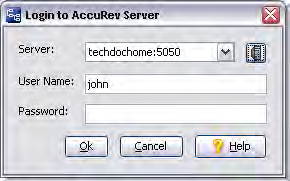
Note: Logging in to a different server directly through does not affect your existing connection in
Eclipse. For example, if you are currently logged in to the
AccuRev Alpha server, you can continue working with
Eclipse projects that are under
AccuRev control on that server even if you log in to the
AccuRev Beta server directly through
AccuRev.











